Top 6 Non Stock Android UI
In this age, when smartphones are becoming a common tech, people often try to find ways that'd pump out the maximum productivity out of these devices, yet keeping things as simple as possible. To meet up with the people's demand, phone manufacturers now days not only seek for competitive hardware specifications but also add a flavour of their own UI over the default android experience. Let it be Asus, adding a layer of its Zen UI over android or the big daddy Lenovo (which recently acquired Motorola) playing its game with its visually impressive Vibe UI, Almost every manufacturer nowadays seem to customize the stock android experience with their own alternative experience. But which UI among these beats the remaining others in terms of performance, customization and appearance.
6. HTC Sense
HTC phones have Sense as their UI. Appearance wise, there aren't many changes that will distinguish it from the stock android. The App Drawer is scrolled vertically (reminds of older Nokia Symbian phones), rather than Android's horizontal scrolling. There aren't any performance optimizations, rather there are cases of the UI being unstable and sluggish. There aren't any options to alter/cusomize the apperance through downloadable themes. HTC DotView is something to catch interest on. Newsstand could be accessed by swiping to the leftmost home screen. Overall Sense UI is a decent makeover of the stock android UI, which however retards the user to expect more customizations out of the box.
 |
| HTC Sense |
5. Samsung TouchWiz
As we all know that Samsung's Touchwiz has been for a quite a time now, been found on almost every Samsung's android phone out there. The most common version is obviously the TouchWiz Nature UX, which at the time of writing has reached version 5.0. It features several custom functions depending on the type of device on which it runs on, like note functionality only for Galaxy Note series. TouchWiz has been the favourite UI of all those who started using Android very early in 2009. Recently, the UI has been revamped to match out the Material Design, which feels quite pleasing to the eyes. In terms of personalisation, TouchWiz allows you to change the default fonts to the one of your desire. On newer versions, the user has the option to customize the interface by applying various downloadable themes. Performance wise, you can't tweak every single aspect of your device, but it does provides a few set of tools to do so. To name a few, The Data Saver and Battery Saver has been provided.
 |
| Samsung TouchWiz |
4. Lenovo Vibe UI
Vibe UI is the custom UI that skins over the default Android interface on the Lenovo SmartPhones like the Vibe P1. The Vibe UI comes bundled with a lot of features and packages that on describing would lead to separate long article. On the appearance front, the Vibe UI takes inspiration from iOS lacking the signature App Drawer of the Android platform. All the apps are accessible from the Home Screen itself. The App Icons are uniquely designed to give a uniform look throughout the screen. Vibe UI offers a variety of themes that enables the user to customise the appearance of the interface. Vibe UI does provides individual apps for weather, messages, dialer, browsing etc. which fits just right in the design. The Vibe UI also includes functions such as cleaner, battery saver etc. that powers the user to tweak its performance. One of its most fascinating feature is that it allows the removal of Vibe UI and revert the device's interface back to the default Android UI and vice-versa.
 |
| Vibe UI |
3. Asus Zen UI
Zen UI is the default interface that comes pre-installed on the devices manufactured by Asus. It also lacks the traditional app drawer feature of android, making apps accessible from any homescreen. Zen UI, as on many manufactured phones comes bundled with a set of apps that'd provide all the basic functionality for the device. All the icons are designed perfectly to reflect uniformity throughout the interface. The skin of the interface could be changed to the one you'd like, all thanks to its theming support. Zen UI also includes the Zen Share app, which would help you transfer your files, movie clips, pictures seamlessly over a variety of devices. At the performance front, Asus Zen UI is quite stable and bug free, thus not effecting the overall performance. Overall, Zen UI would suit almost every type of user, having enough tools to keep a power user satisfied while keeping the interface as simple as possible for a new user.
 |
| Asus Zen UI |
2. Huawei's EMUI
Huawei ships its phones with EMUI (Emotion UI) skinning over the default android UI. The whole interface is designed to reflect a uniform experience over the system. All the icons and pre-installed apps are designed to have a uniform look and feel. The colours are vibrant and pleasing to eyes. Visually, EMUI easily outperforms other UIs, having elegant look and feel. The UI comes with some really cool basic apps and tools, allowing you to tweak the interface as per your wish. One of its most interesting feature is its pro alike Camera interface, which helps you to adjust various camera setting using simple swipes and taps. Having tools such as cleaner, blocklist, traffic manager, battery manager, custom permissions for apps, EMUI ensures that you control every behaviour of your device. The UI is amazingly fast and smooth, having negligible performance impact. A perfect fusion of simplicity and powerful optimizations!
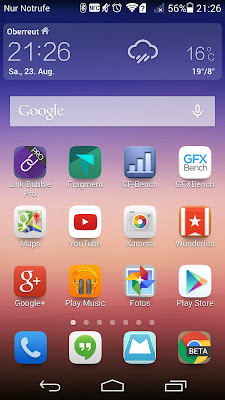 |
| Huawei's EMUI |
1. Xiaomi's MIUI
Hey! Don't say you didn't knew which UI was going to be on the first spot. It was MIUI which made Xiaomi a manufacturer. MIUI history dates back to as early as 2009, when Android was still over its toddling legs. MIUI started as a custom ROM distribution, having an interface which literally merged the capabilities of Android with the beautiful iOS. The UI forbids the App Drawer functionality, depicting its close resemblance to iOS. All the default icons are designed beautifully having flat layout. MIUI has the almost every customization available to please its users. You are able to theme almost every corner of the interface, even its bootscreen and notification shade. MIUI used to buggy during its initial development, but now seems to rock stable. It is bug free, smooth, efficient, highly customizable and simple to use. It comes with all the tools and apps to tweak and optimise the device. Truly MIUI is the most awesome non-stock Android Experience.
 |
Xiaomi's MIUIHaving MIUI on your Android phone is like having a Pandora's box in your pocket. It's full of surprises. |



Comments
Post a Comment