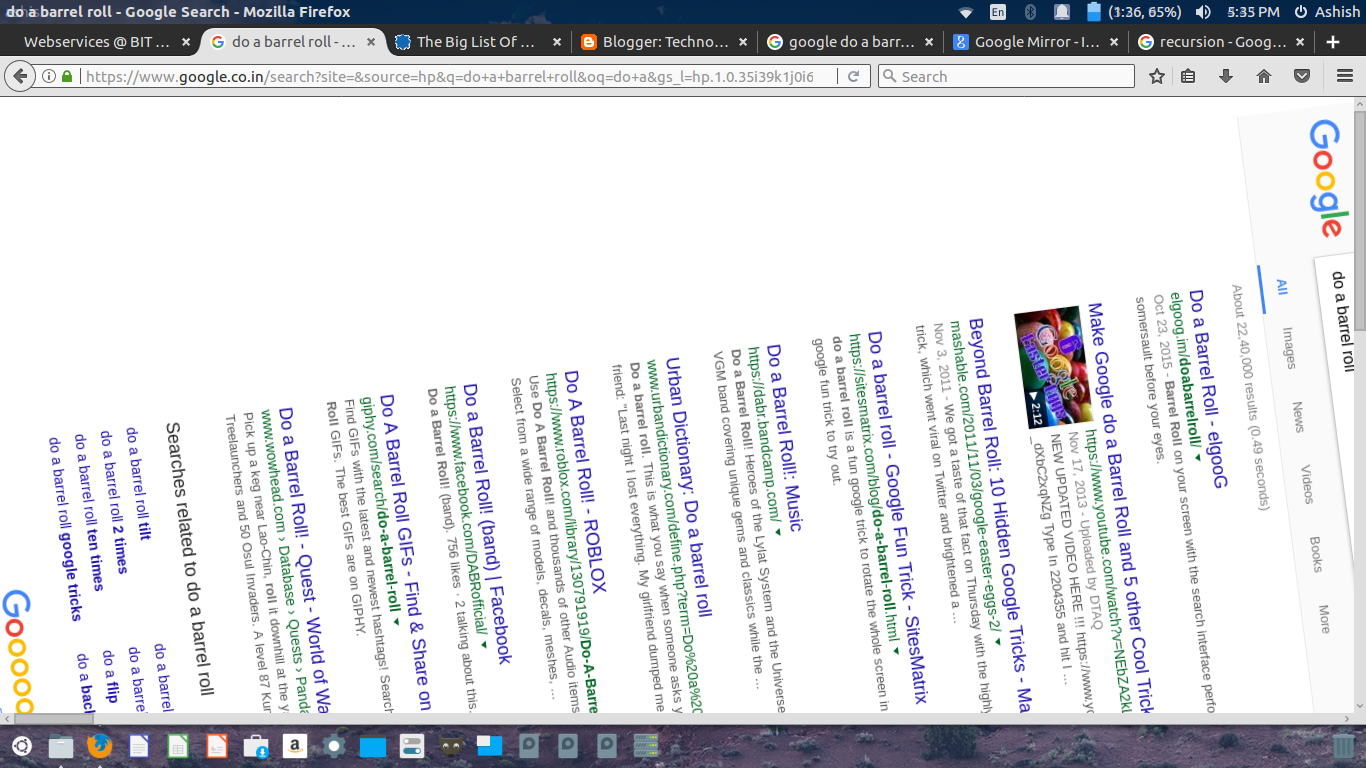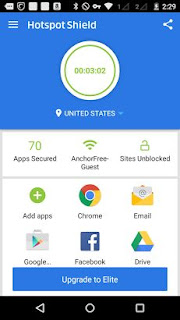It's all about Linux distros.

As we, all know that Windows is not the only OS that is into the mainstream. Yet it’s a fact that Windows powers 93% of the total pc market, it’s not always your OS of choice, considering you have to do more sophisticated and not so common tasks like kernel level programming, editing your OS to its core and all other things that follow. And this is where comes Linux to rescue you from all that sort of limitations and bounding. Linux is an open source Unix-like Operating System, actually “The Linux Kernel” to be specific, which drives your system. Since it’s licensed under GNU licence, Linux has been ported to a variety of different systems and architectures. Linux Distributions As already mentioned, Linux has an open source model. This means one is free to use Linux on his/her system in any way he wants. Whether he wants a particular component to be removed or needs some additional features to be built right into the core of OS, he/she can do so by building his/her own ...